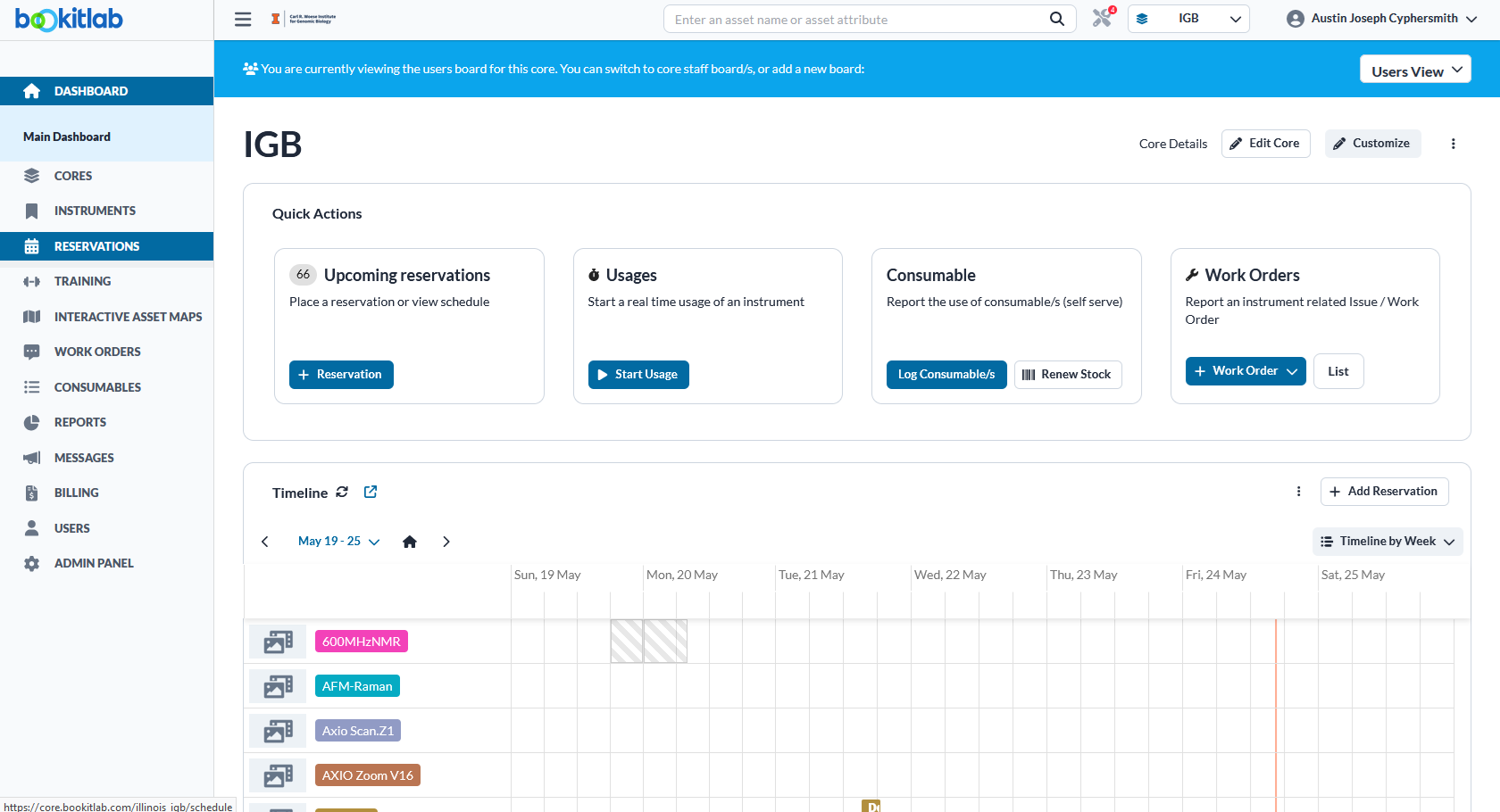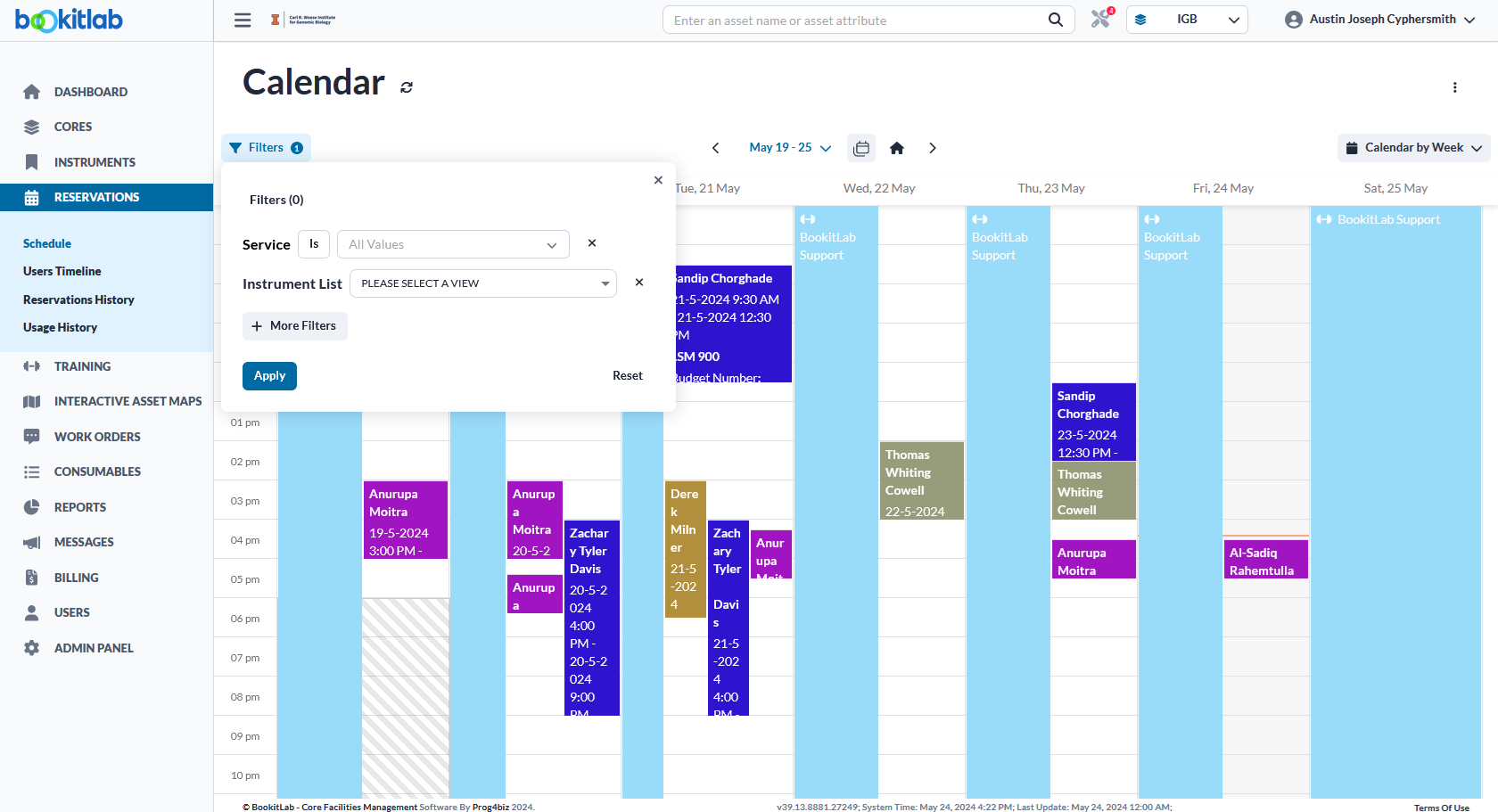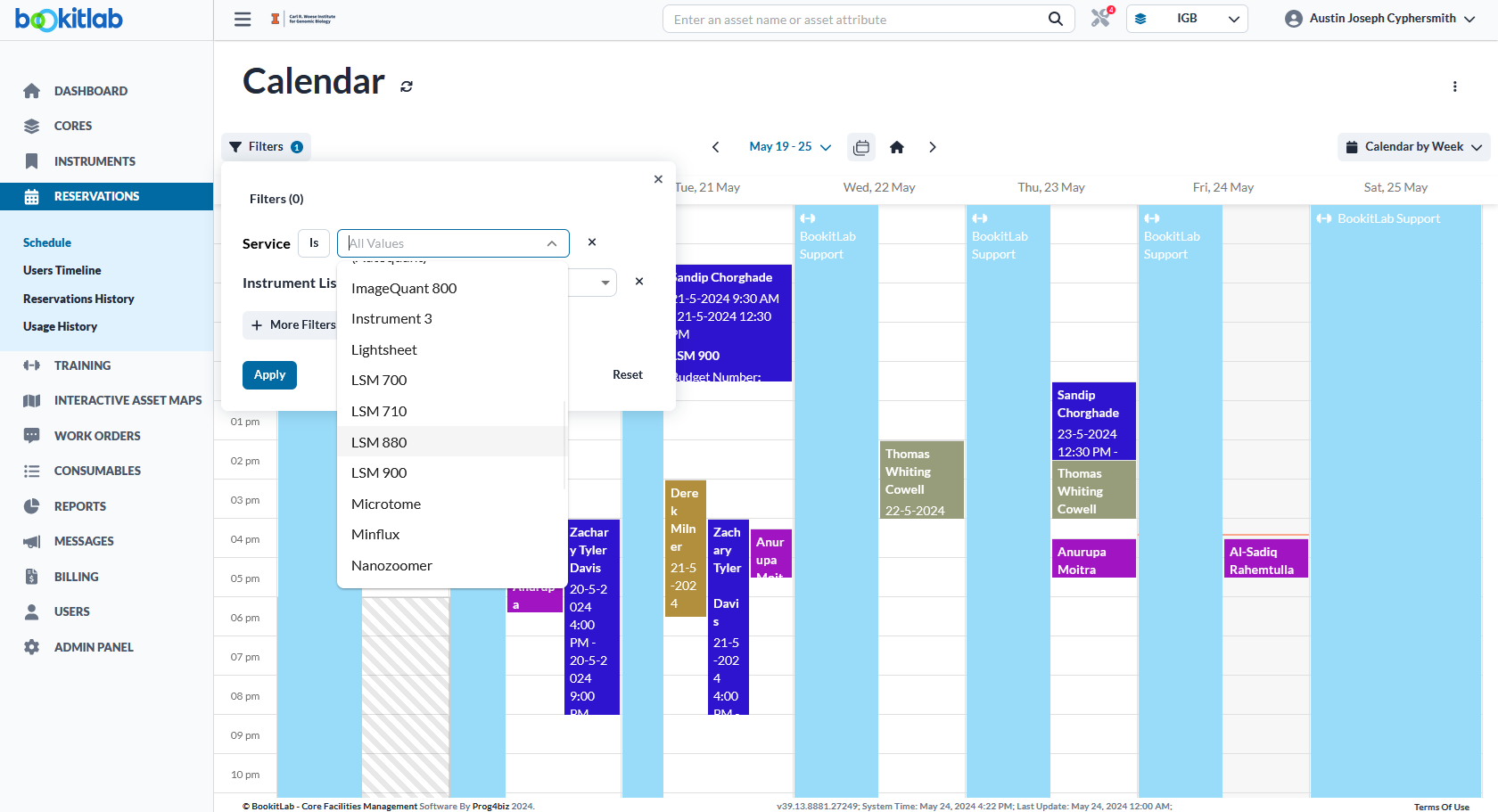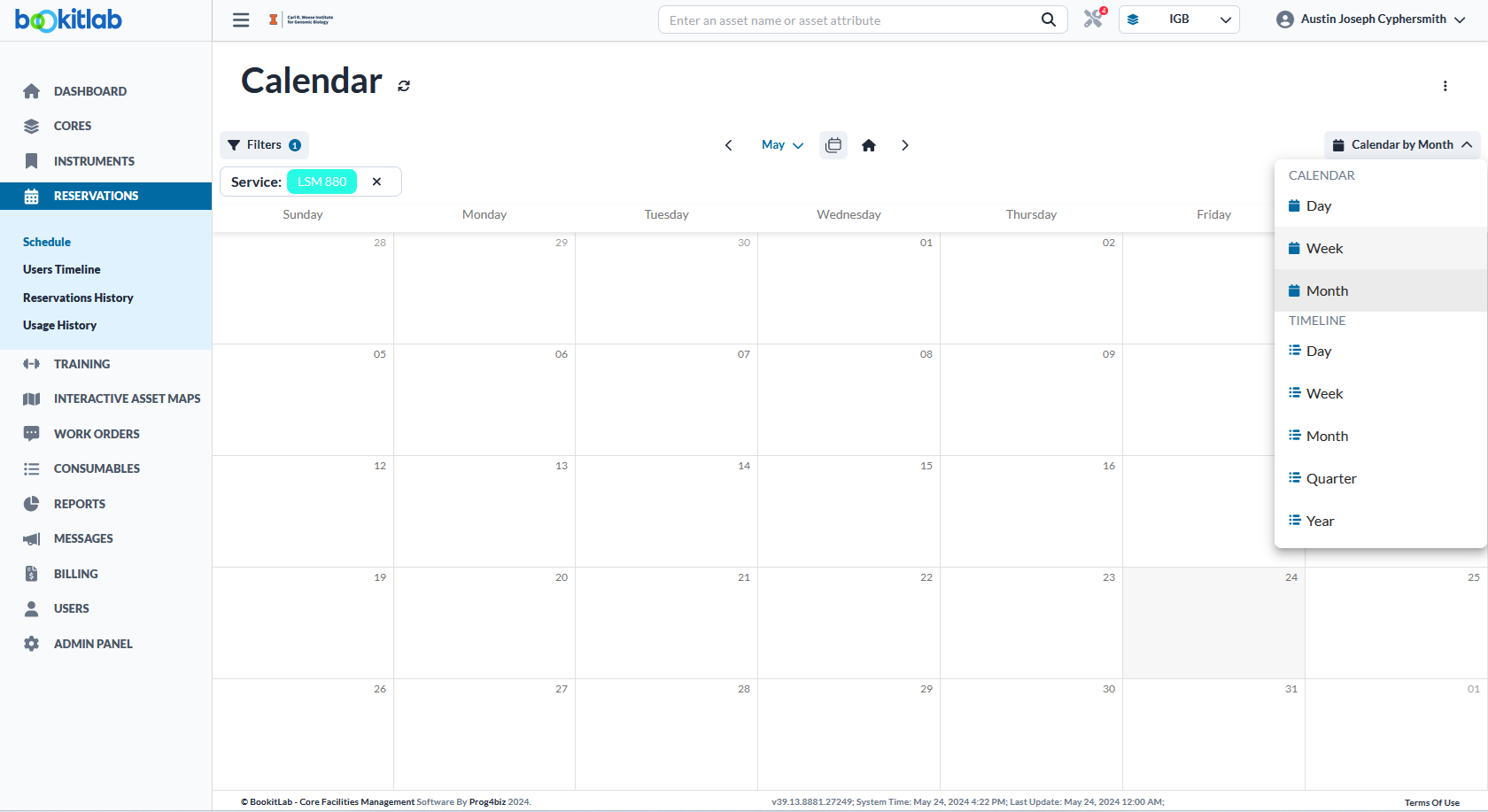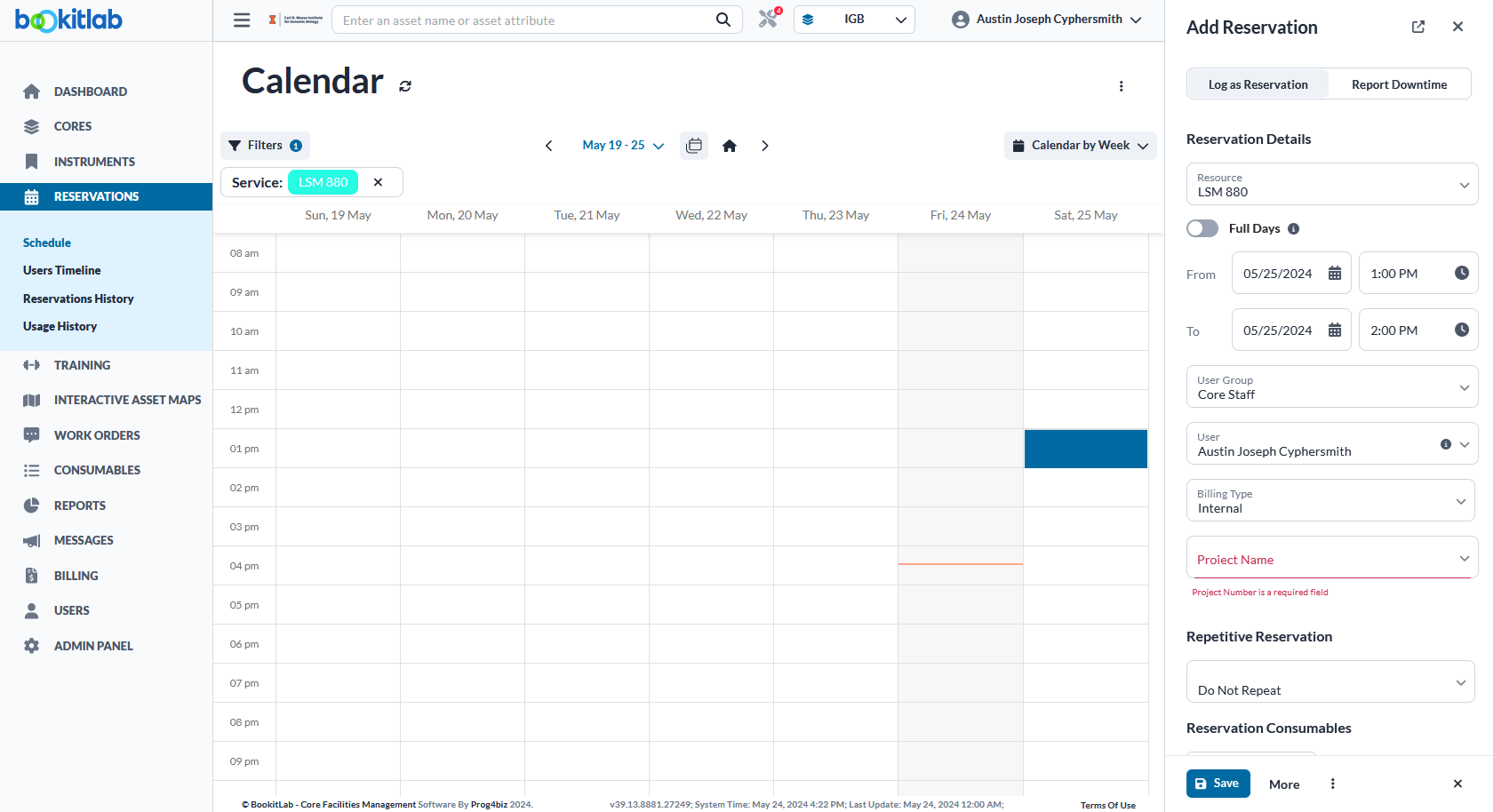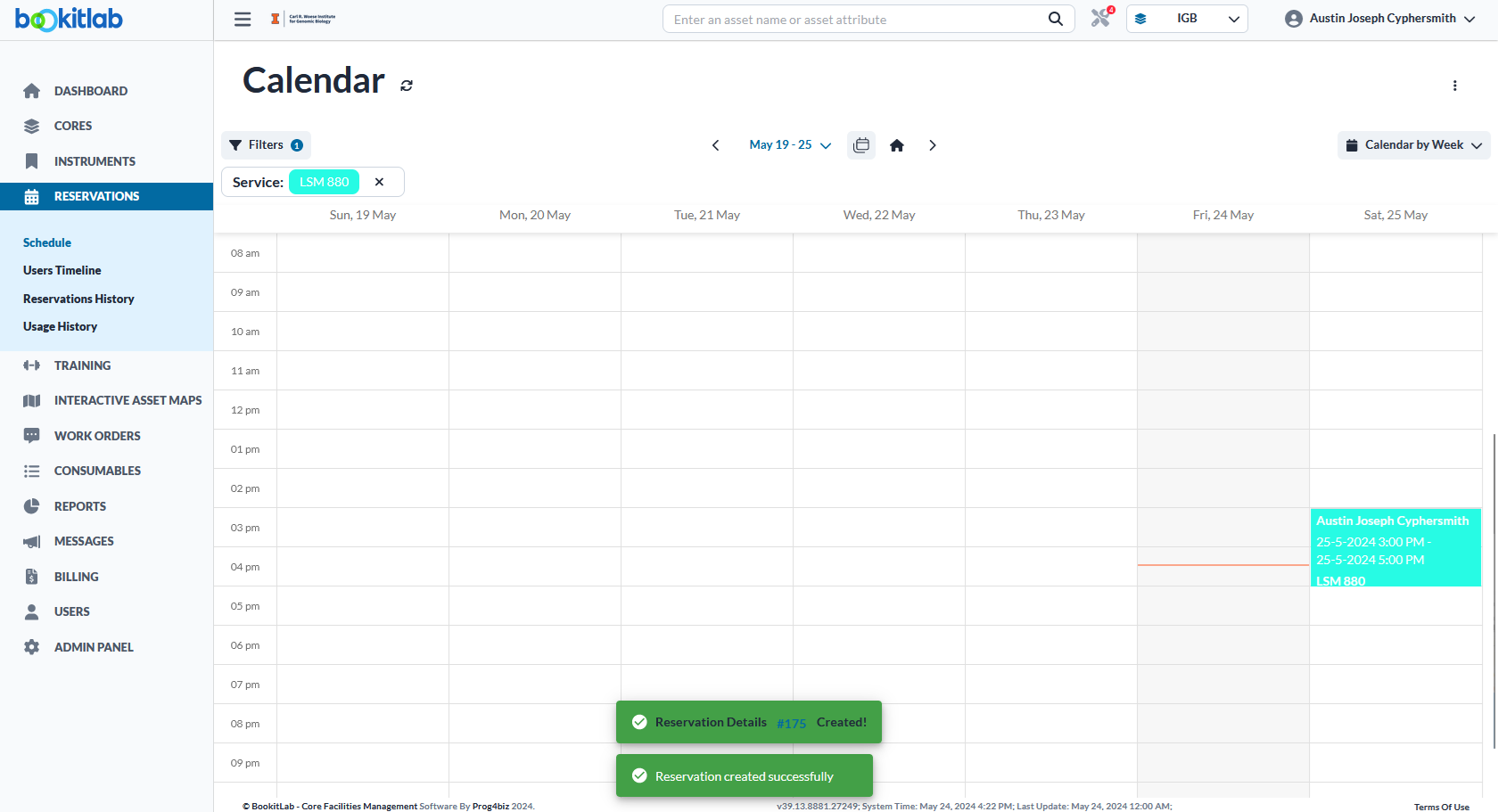Reserve Instrument Time (Side Menu)
Click on the Reservations Tab on the menu to the left.
Choose Schedule and click on the Filters button just above the calendar.
Search or type in the name of the instrument you want to reserve.
Change the calendar/timeline view with the menu on the right. Calendar by month or week are very useful.
Drag on the calendar the time you want to reserve. A menu on the right will appear. Use this to adjust the time. Here you can add the date and time that you want to reserve. Choose the correct User Group (this is your PI), your user name, Internal Billing, and the Project Name (this is your CFOP). Then choose save.
The reservation will appear on the calendar and a green box will appear at the bottom notifying you that the reservation was made successfully.