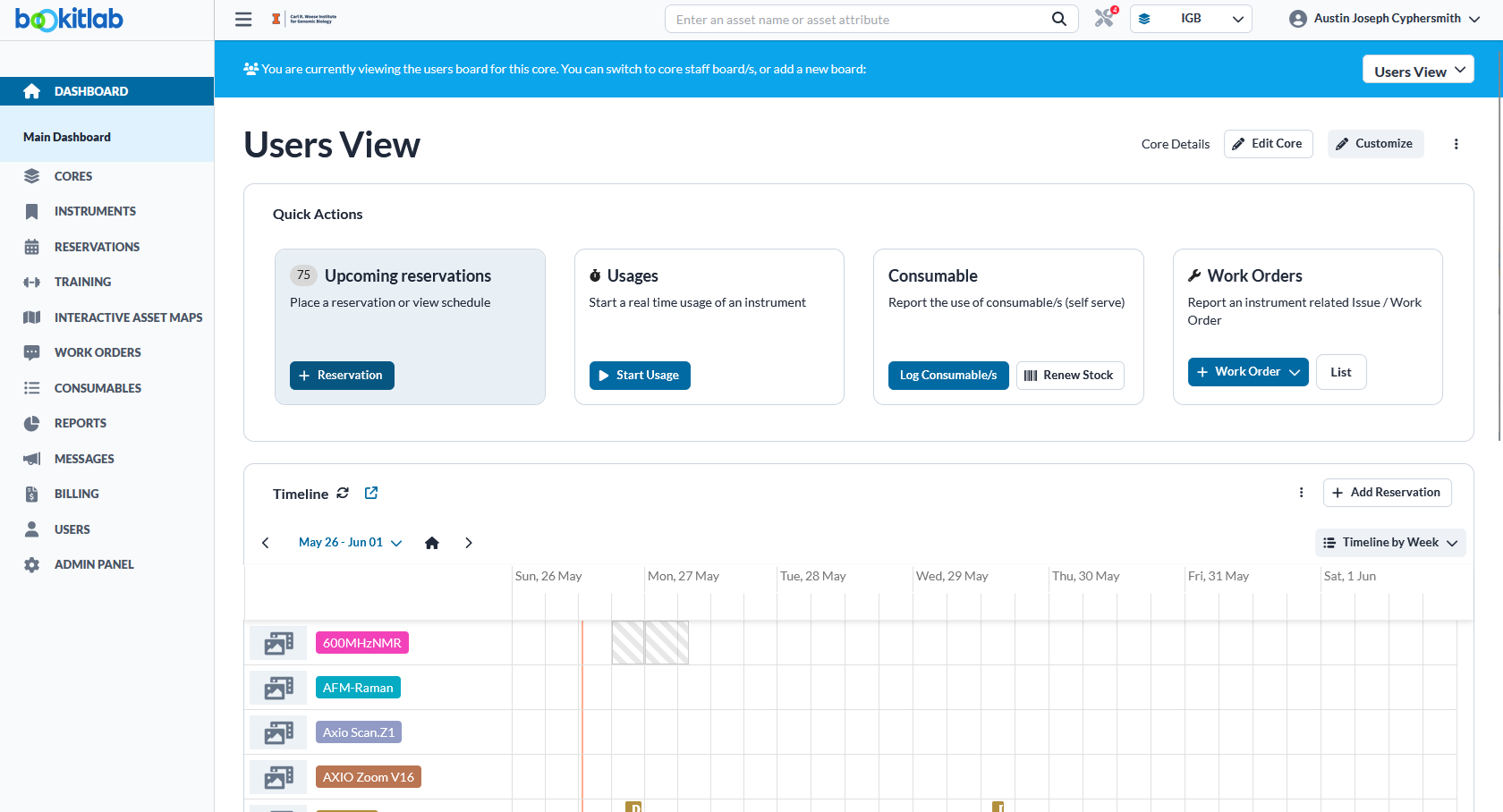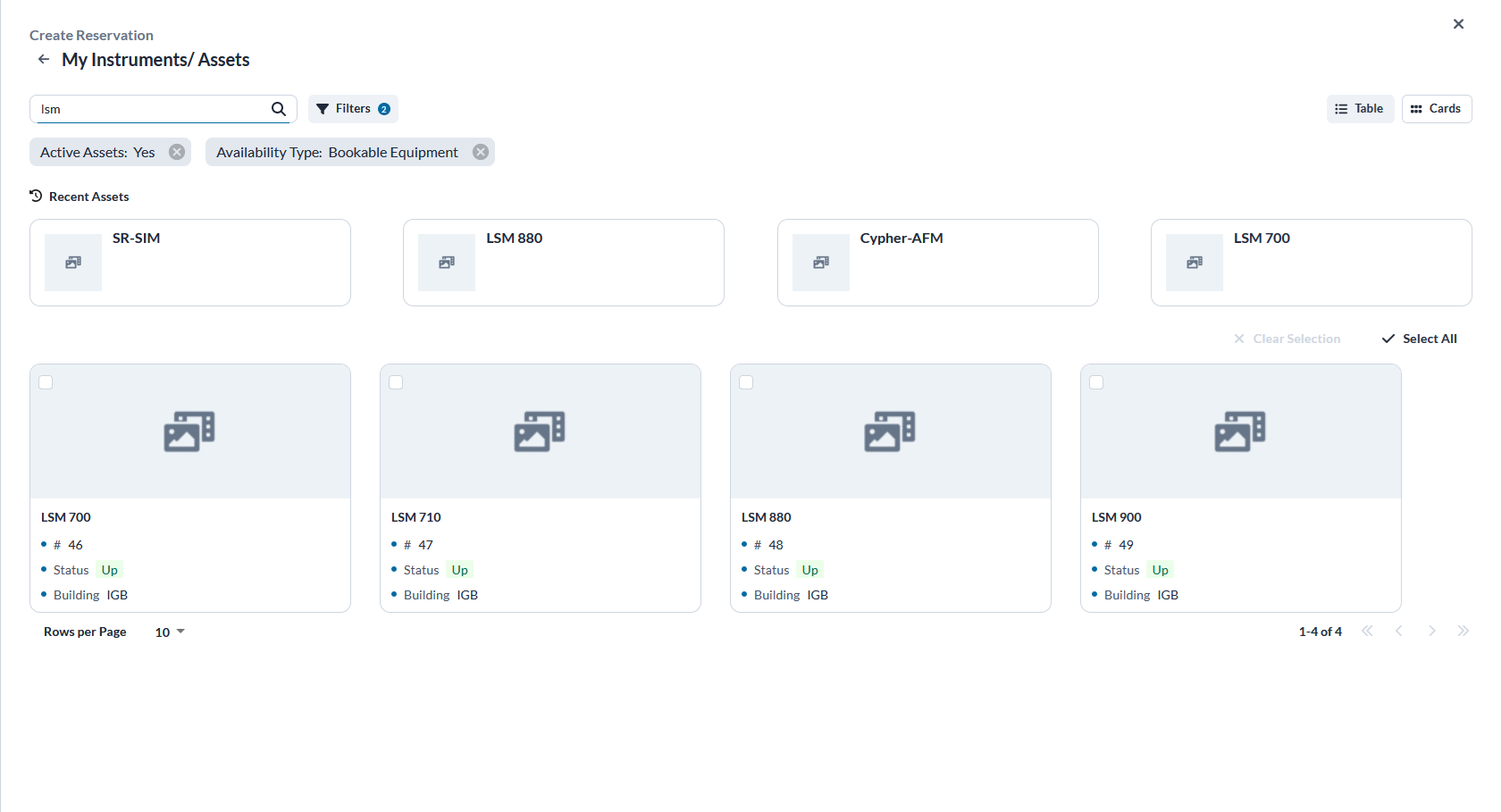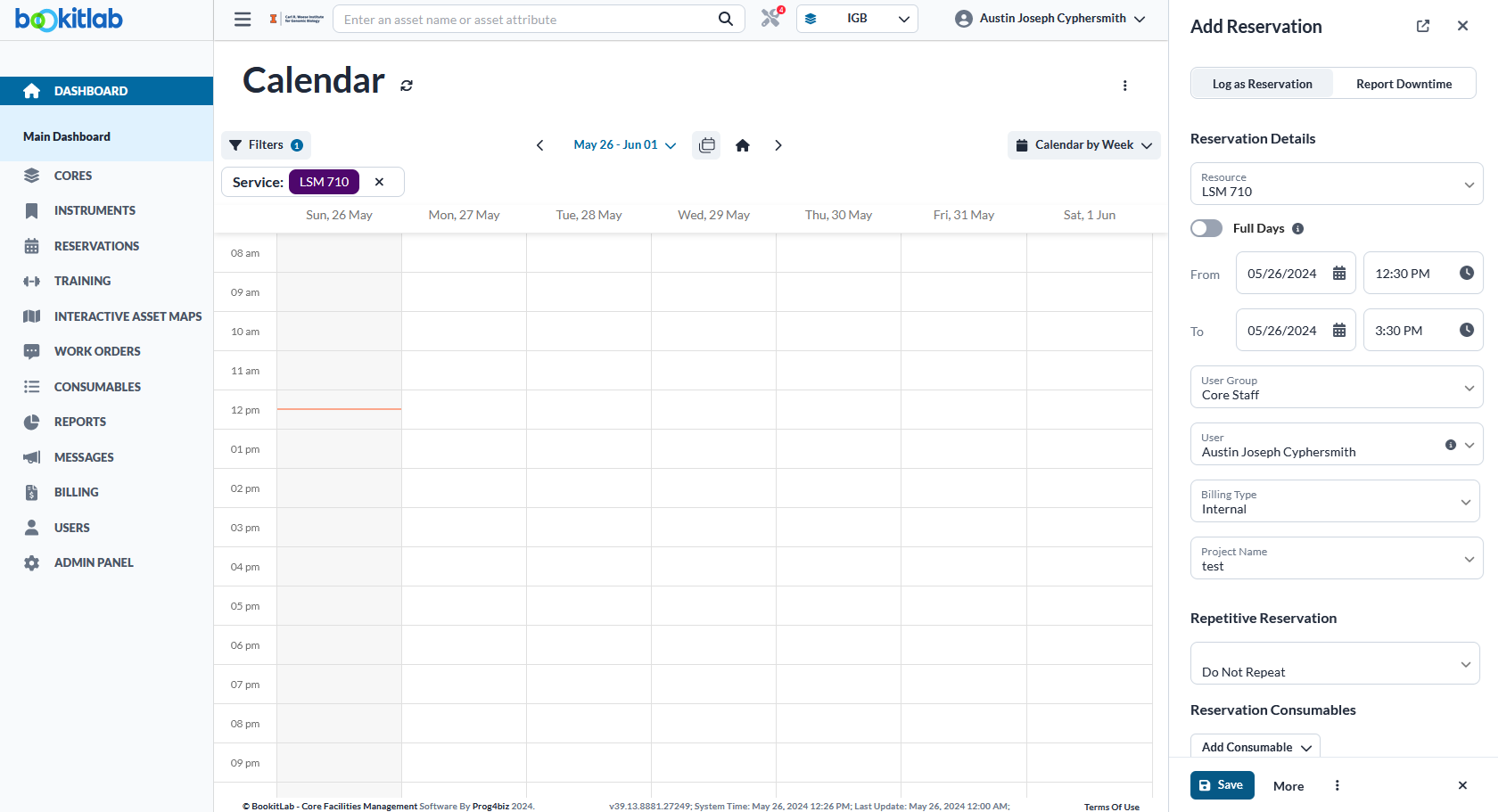Reserve Instrument Time (Quick Access)
On the Main Dashboard you will see Quick Action Widgets
Choose the +Reservation button on the the Upcoming reservations widget.
Choose the instrument you want to reserve time on. You may need to add a filter and select/type the name of the instrument. The table view will also show a more comprehensive list if instruments.
The calendar with the instrument's current reservations will be displayed. On the right you will see the add reservation panel. Here you can add the date and time that you want to reserve. Choose the correct User Group (this is your PI), your user name, Internal Billing, and the Project Name (this is your CFOP). Then choose save.
If you cannot find your CFOP listed in the Project Name drop down, please contact the core staff.