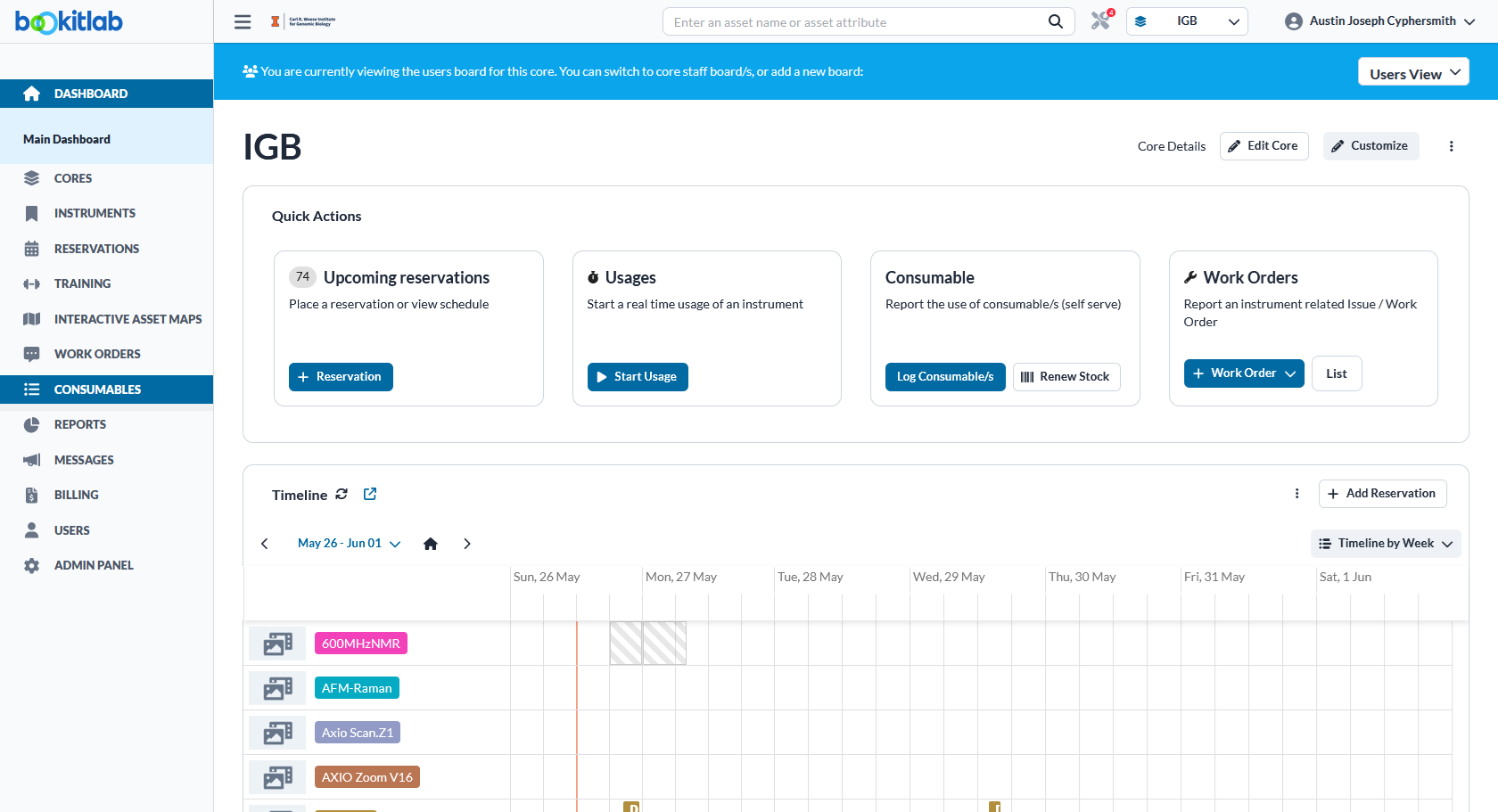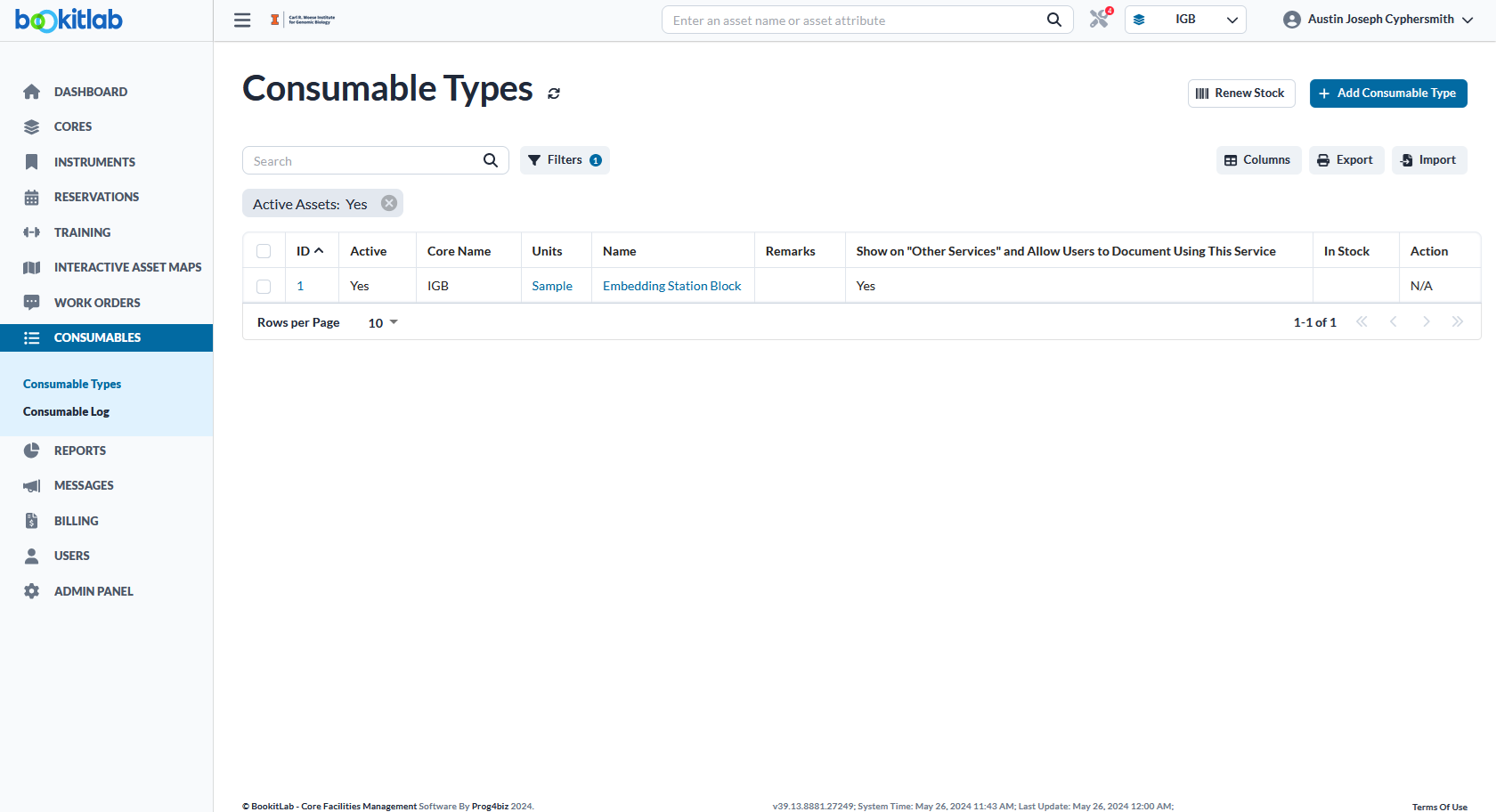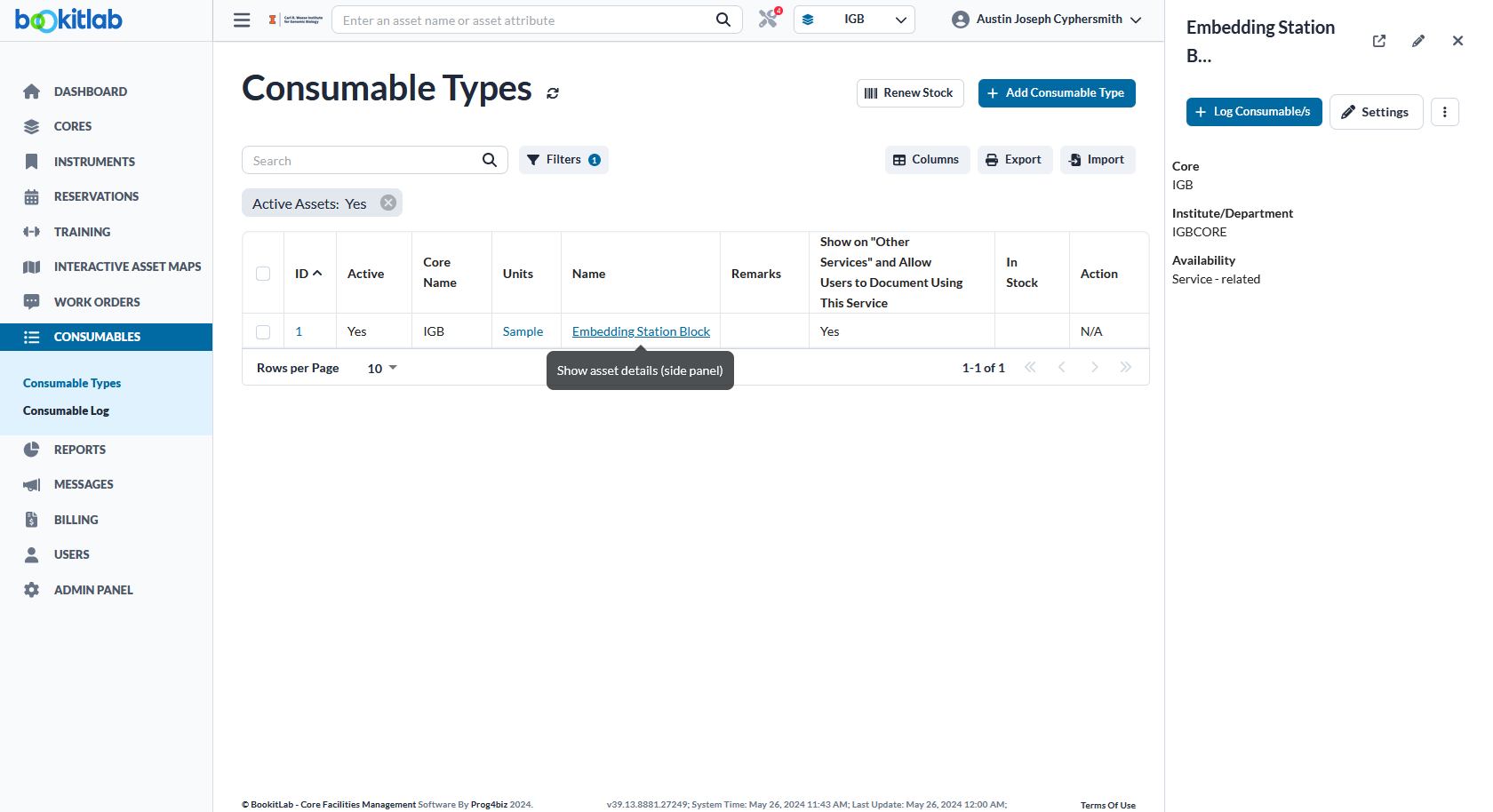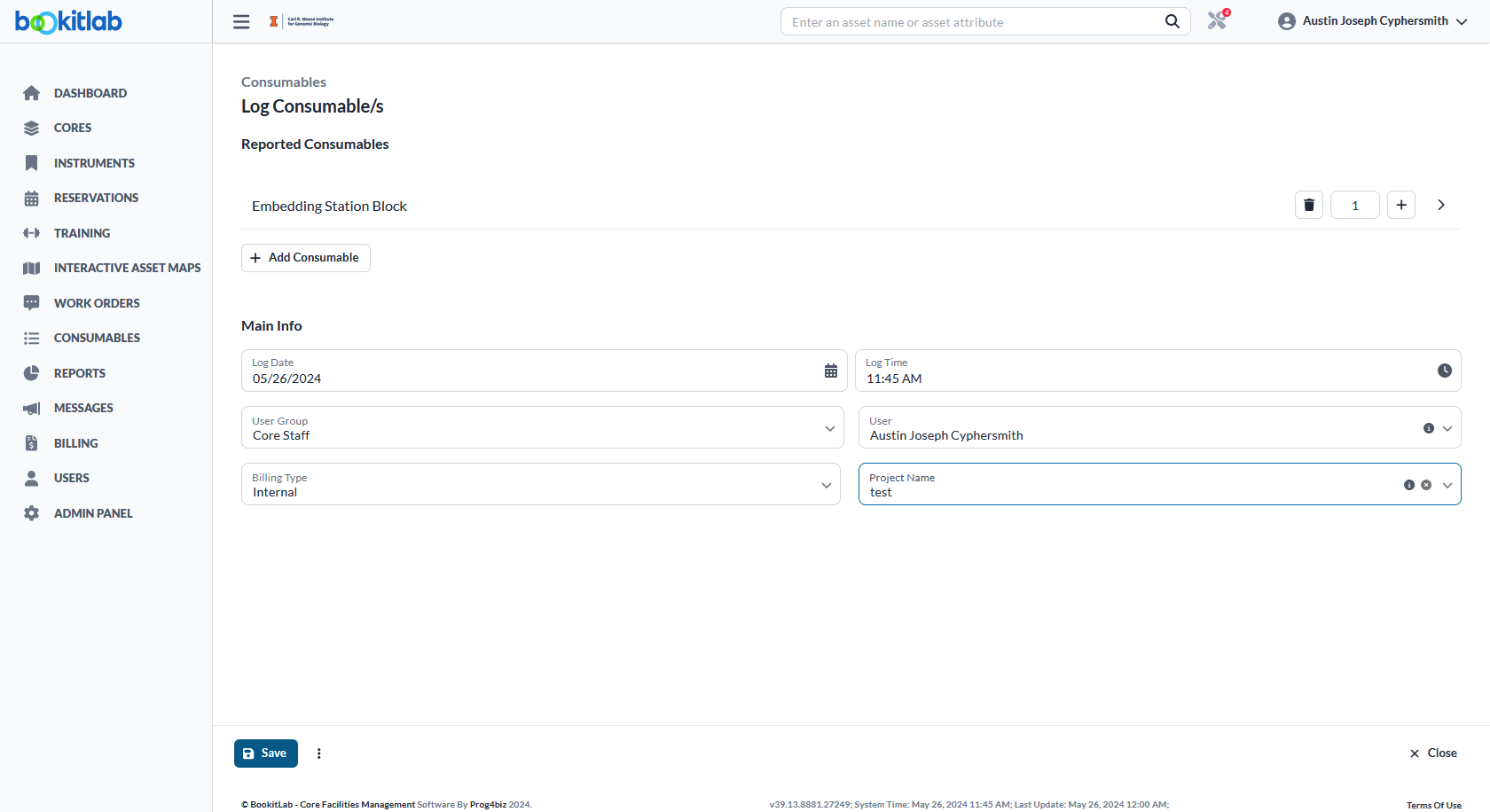Purchase a Consumable
To add a consumable choose the "Consumables" menu item on the side bar on the left.
Choose from the list of items. In this case, click "Embedding Station Block"
Choose the quantity of the consumable. Also, choose the User Group (PI), User, Billing Type (usually Internal), and Project Name (CFOP). Then click save.