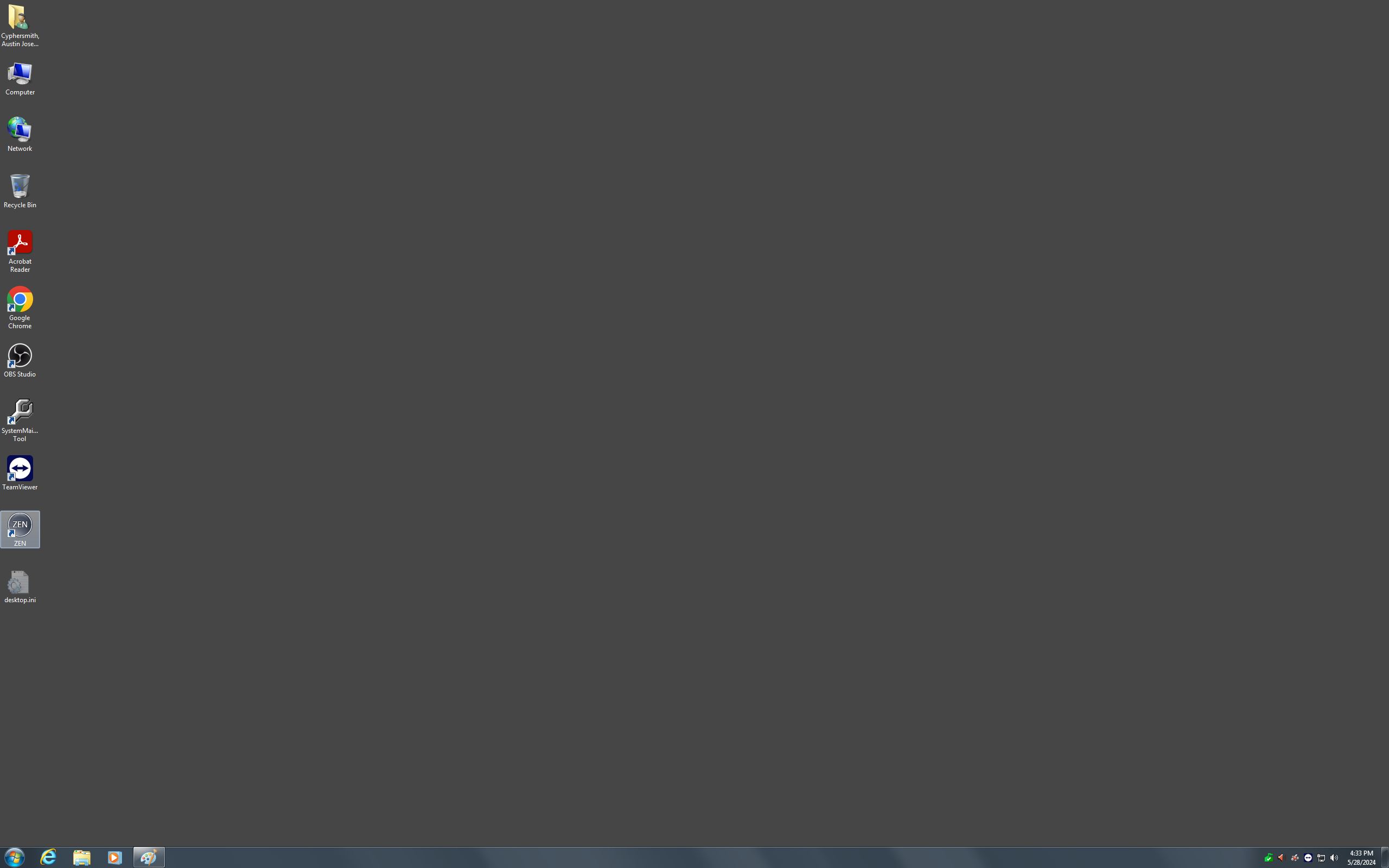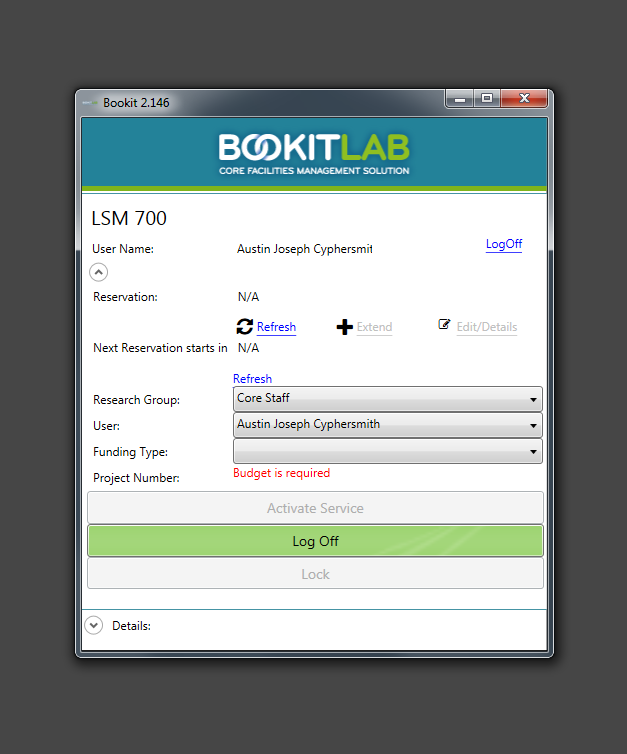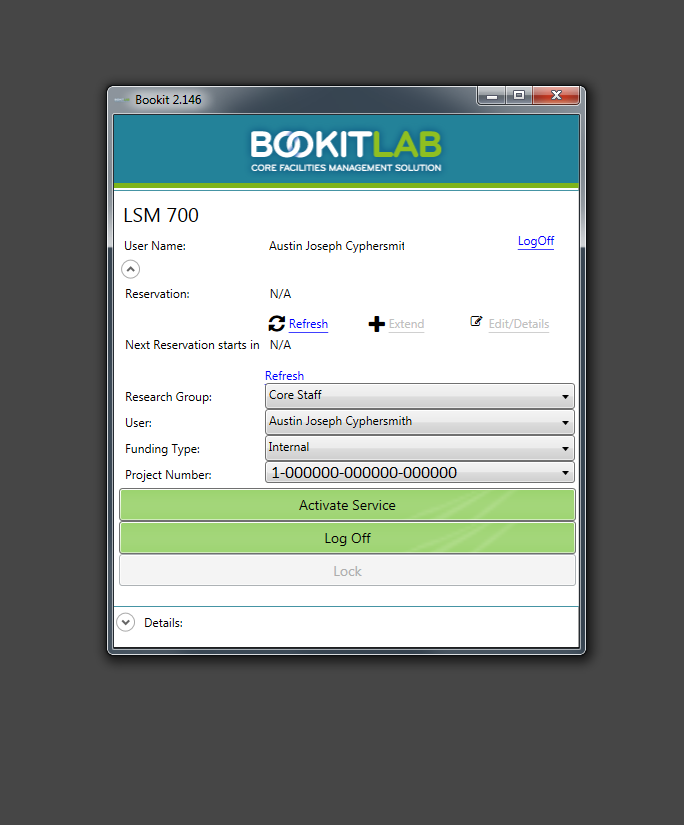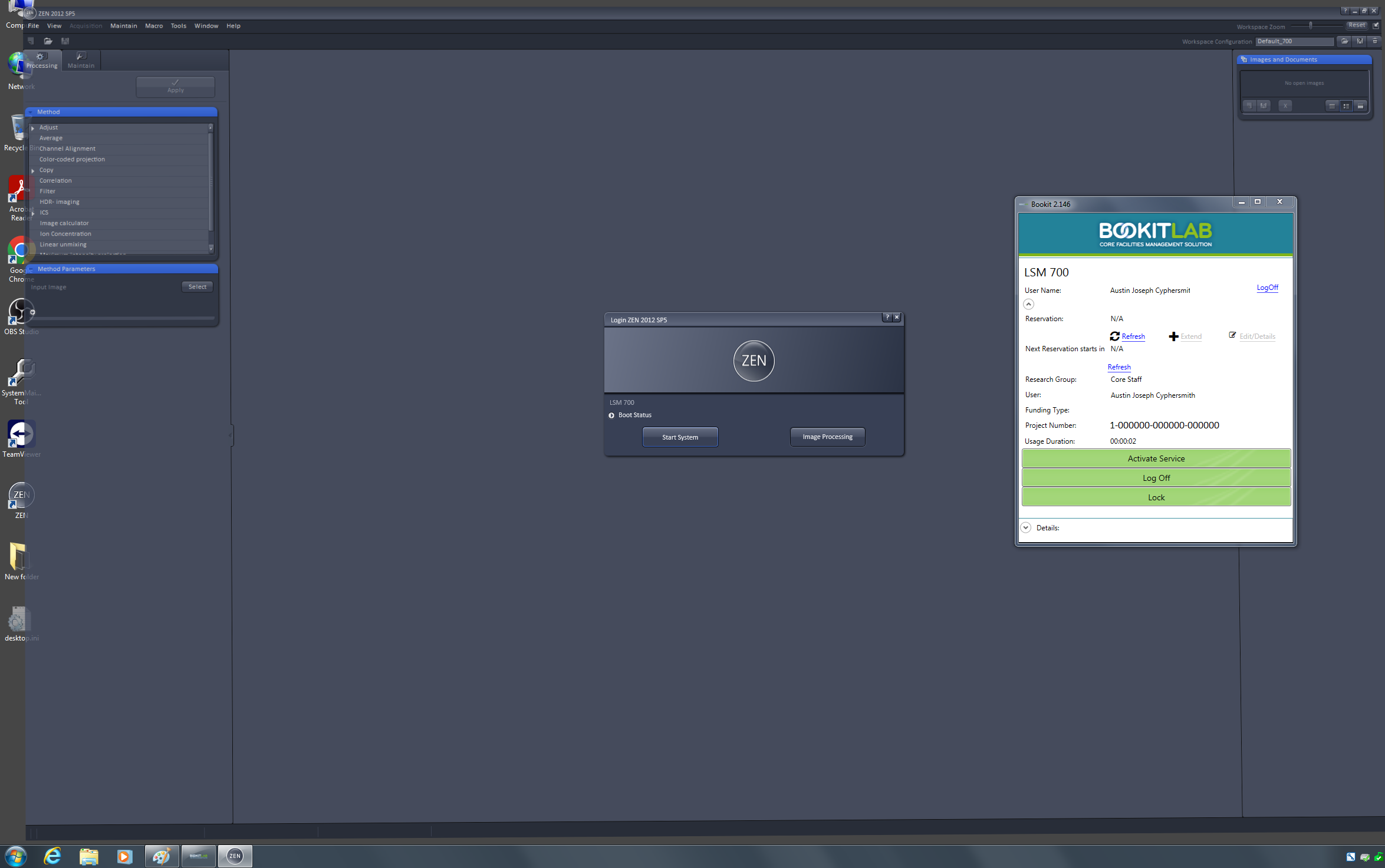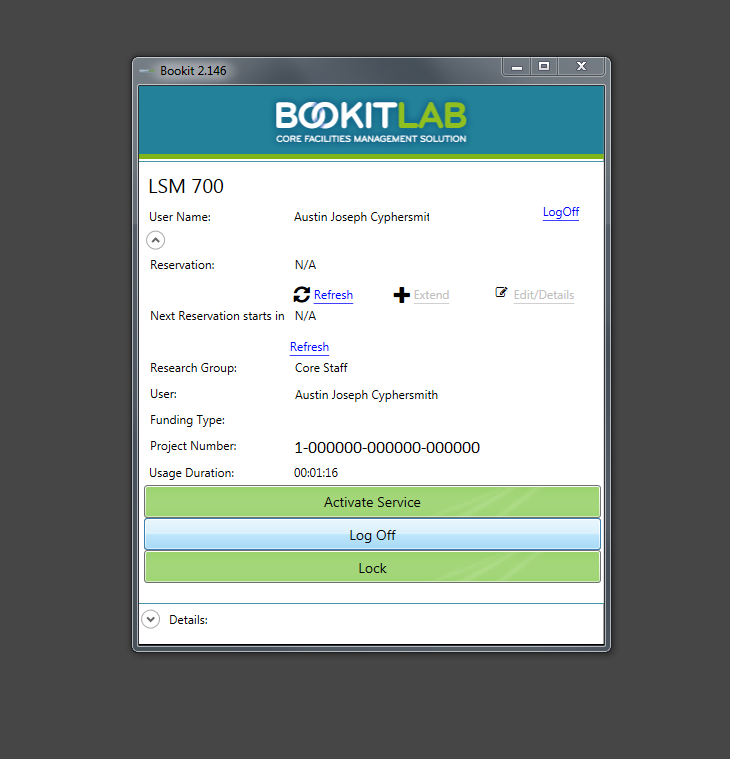Logging in to a computer with BookitLab
Log into Windows with your NetID and Active Directory password
A pop-up to log in to BookitLab should appear. If it does not appear, try opening Zen or the software used to control the instrument you are logging into. When it appears it should populate your research group and user id, if not choose them from the drop down menus.
Choose a funding type - Internal for all UIUC users.
Choose a project number - This will be one of the CFOPs we have for you on file. If you do not find your CFOP please contact a core staff member.
Choose "Activate Service" and Zen will boot. You won't start getting billed until you choose "Activate Service." You should be able to use the microscope as usual.
One you are done, close Zen and instead of logging of via Windows, choose "Log Off" from the BookitLab menu. This will end your billable session and log you off from the PC.