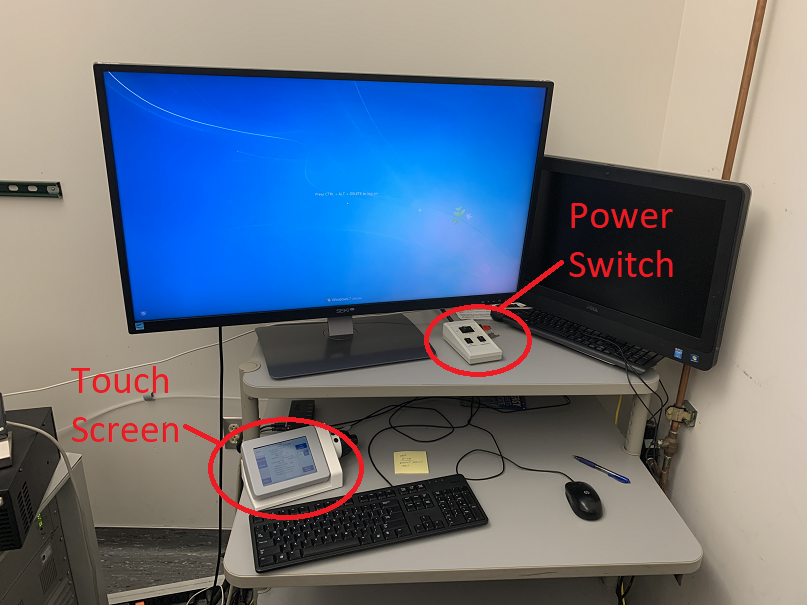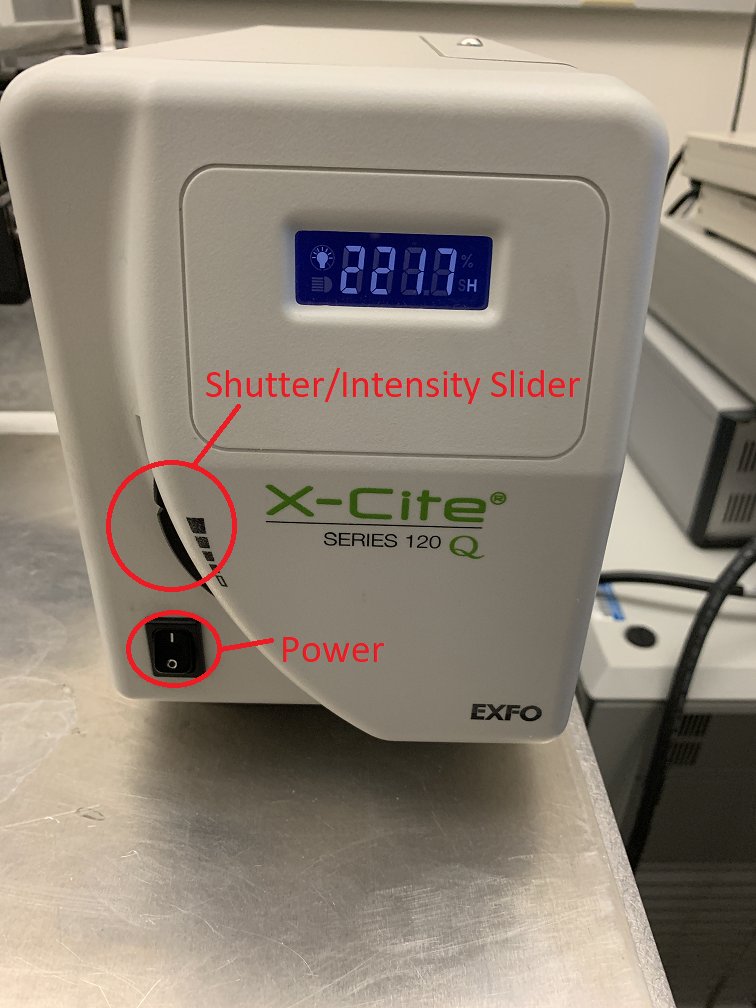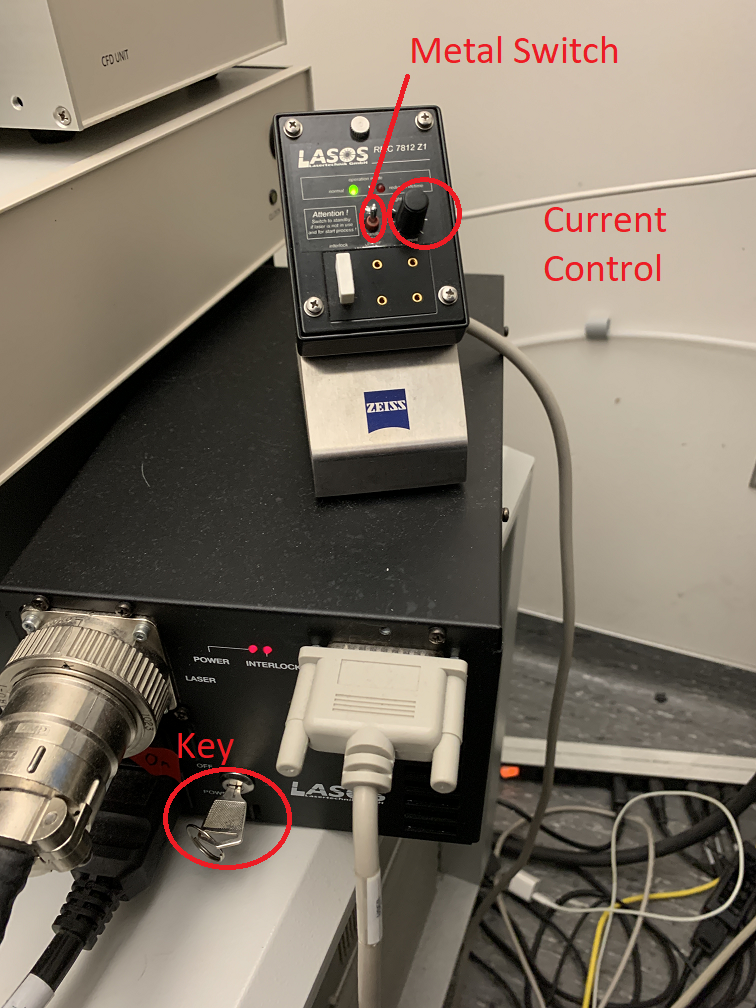LSM 710 Basic Operation
Turning On the System
Make sure the main power switch, systems switch and components switch are all on. The key should be turned on, please do not touch the key.
Turn on the X-Cite lamp next to the microscope. Turn on the Argon ion laser. Turn the key to the horizontal position and flip the small metal switch up. If the light is red lower the current control knob until it is green.
To load your sample
Control Panel
Loading Your Sample
Zen - Laser Panel
Zen - Light Path Panel
Zen - Channels Panel
Zen - Acquisition Panel