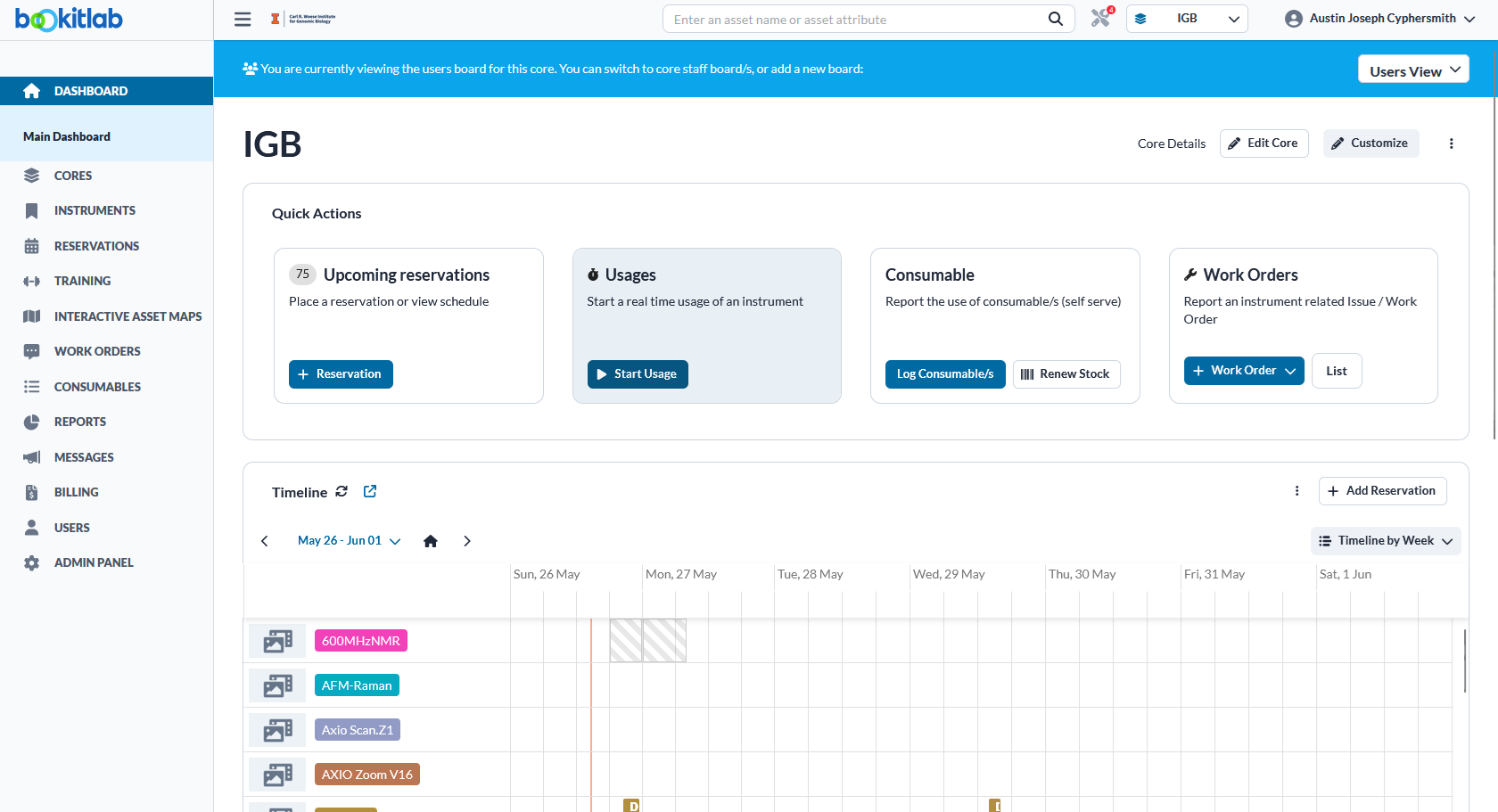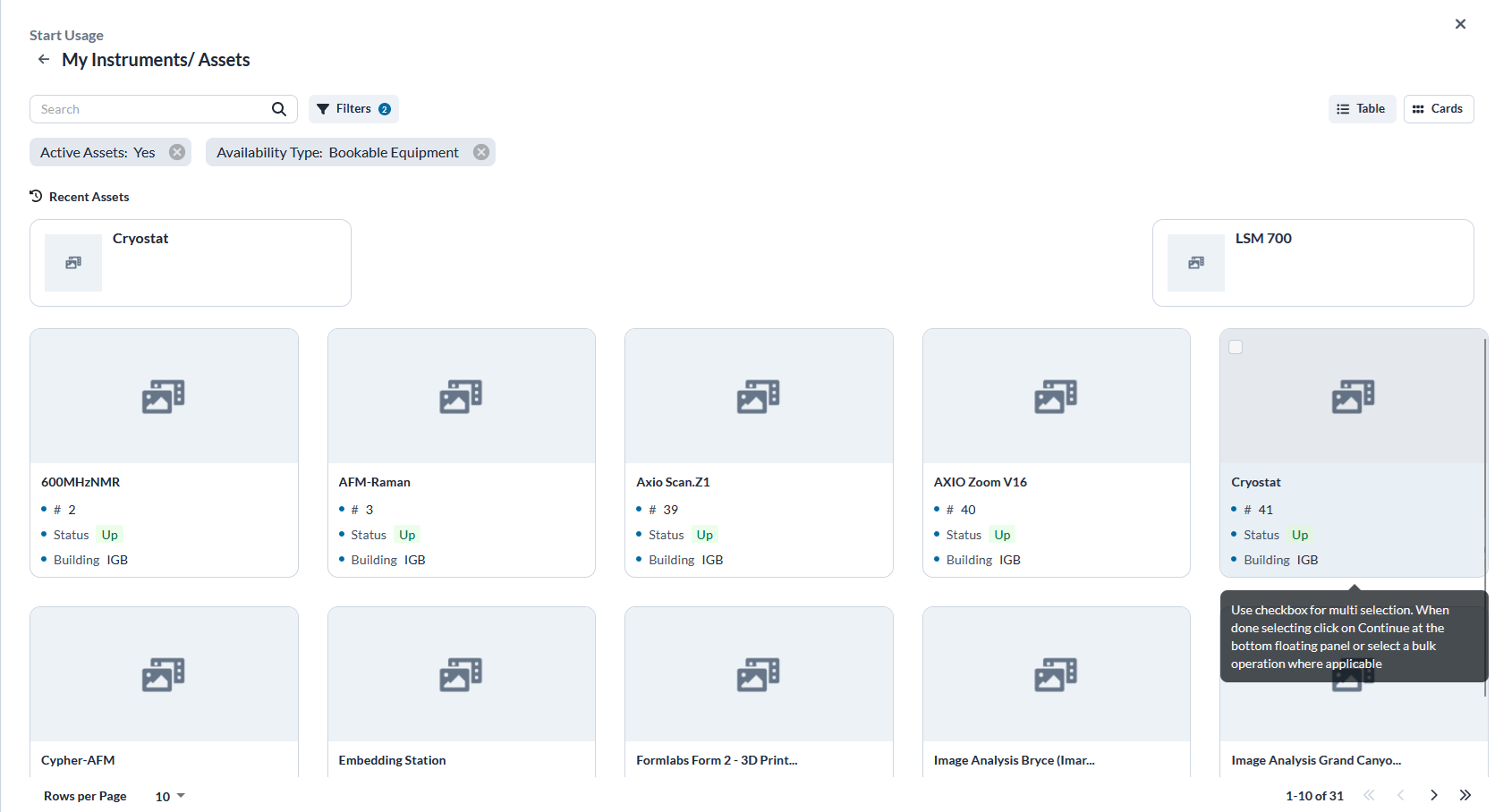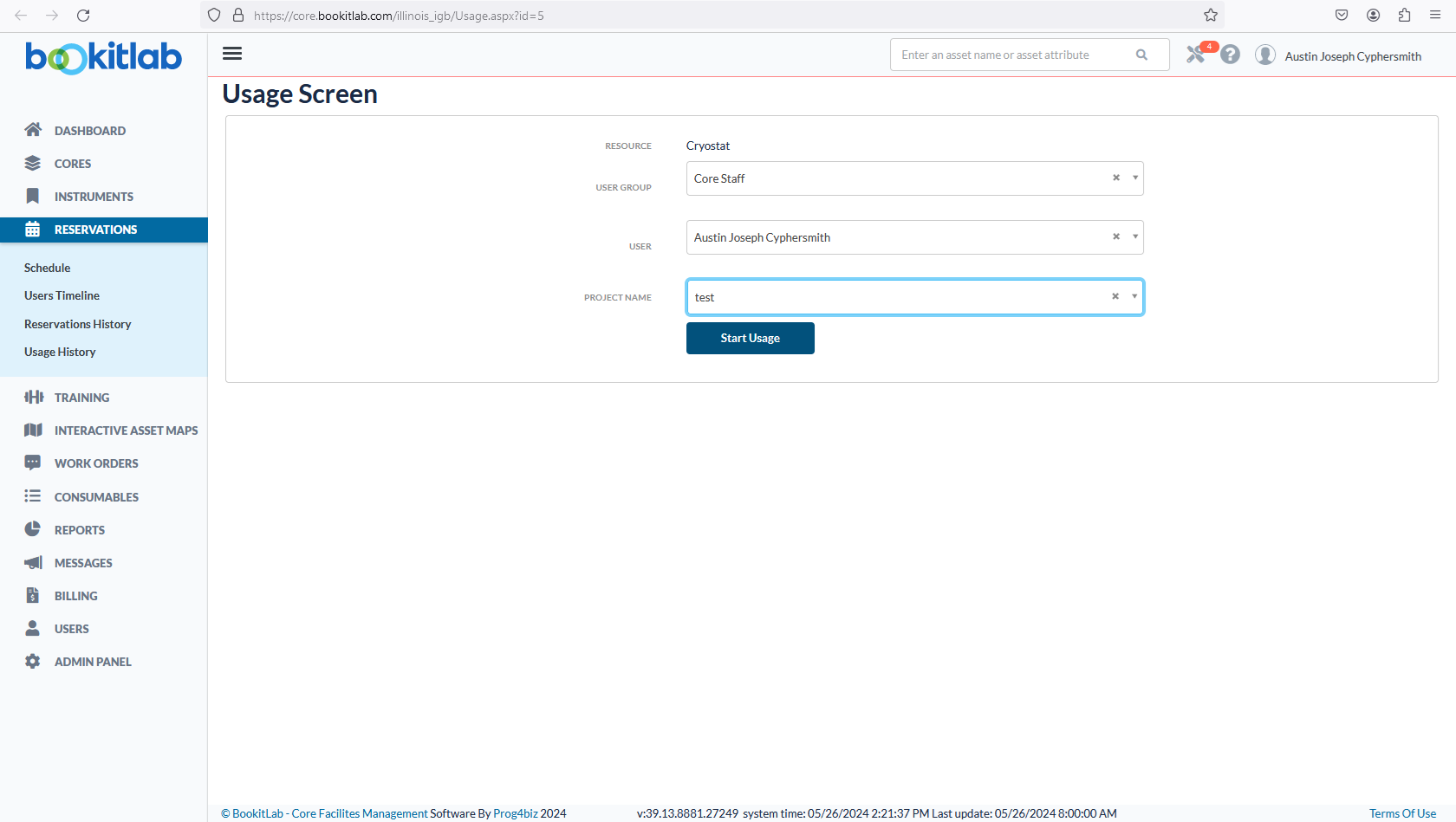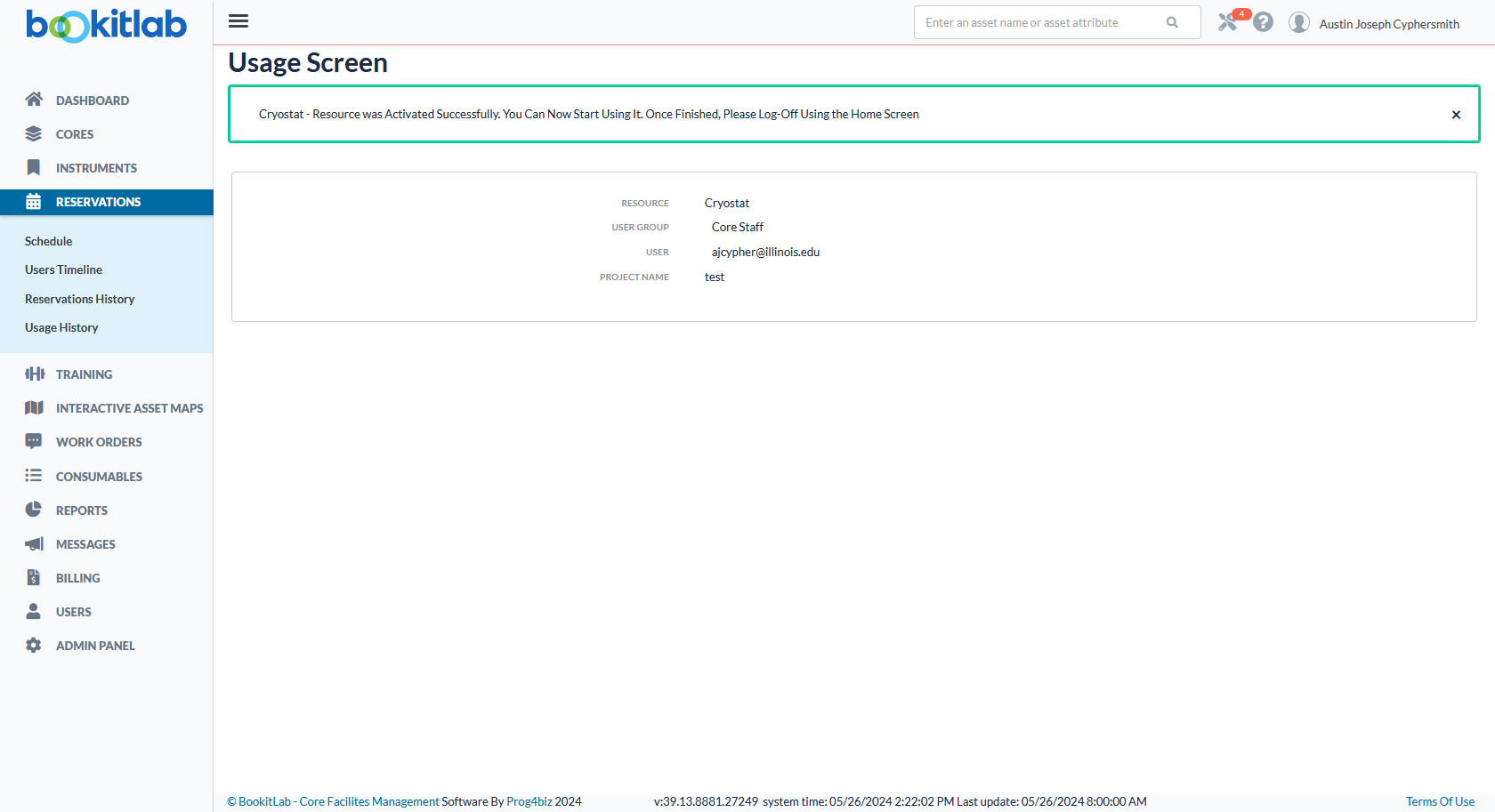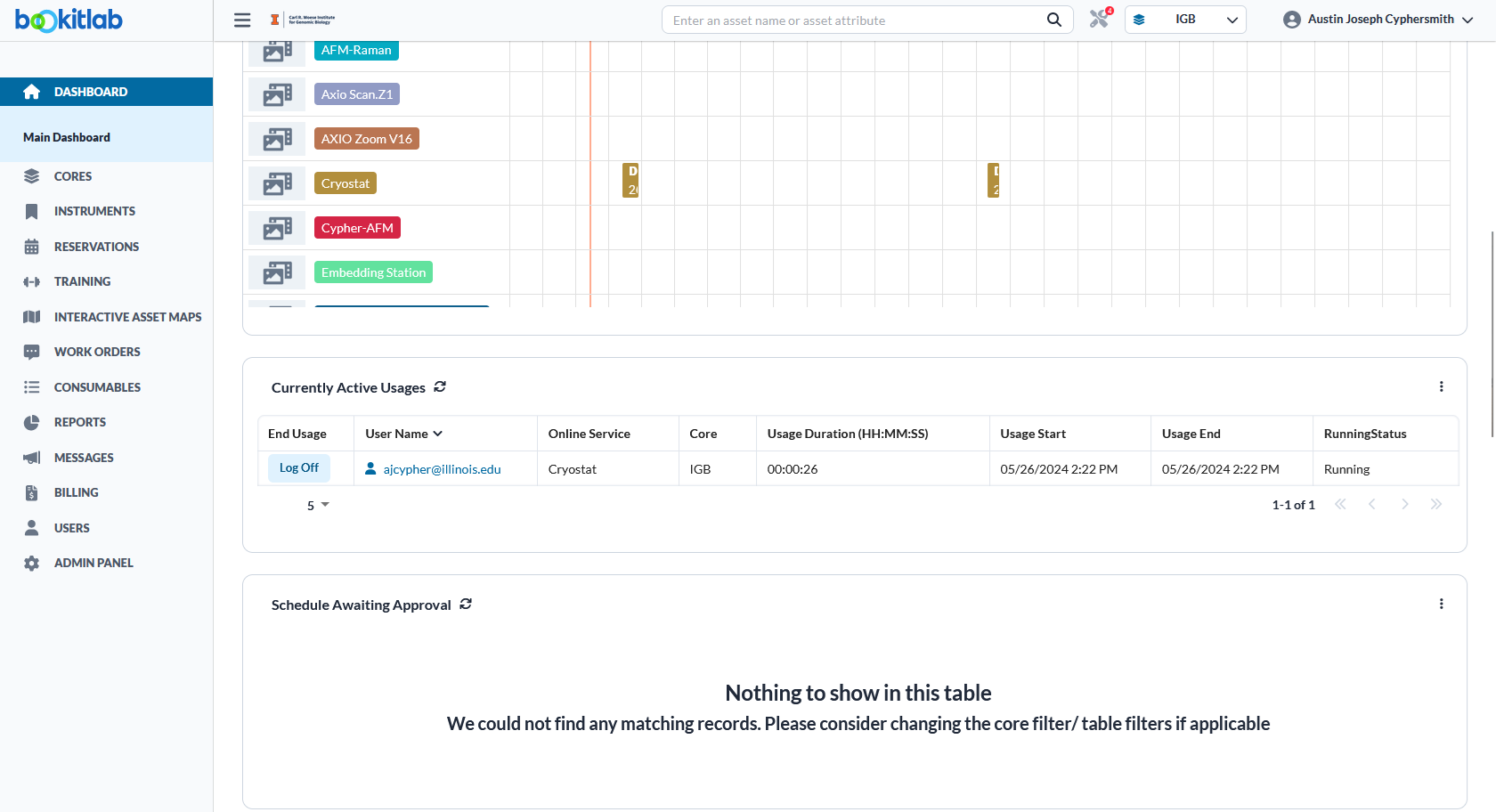Initiate Usage
If an instrument does not have a computer to log into, you may need to initiate tracking manually. You can start this by going to the Usages Widget on the the Main Dashboard. Choose Start Usage.
Choose the relevant instrument by scrolling or searching for the name. Select the instrument.
Choose the User Group (PI), User, and Project Name (CFOP). Click on Start Usage.
A confirmation screen will let you know this was successful.
To end usage, go back to the Main Dashboard and scroll down to the "Currently Active Usages" item. Choose Log Off.