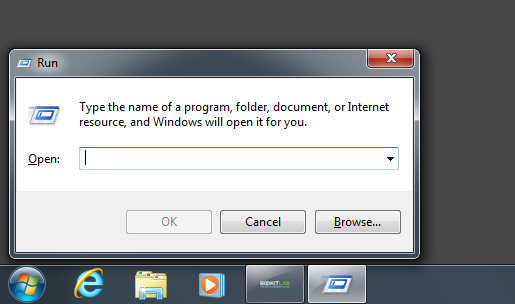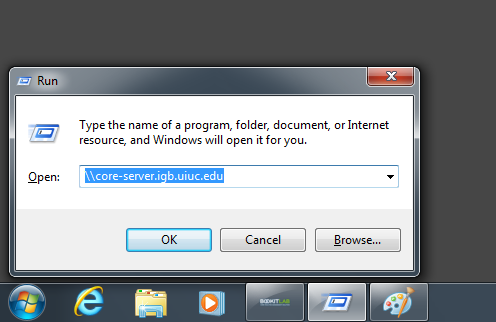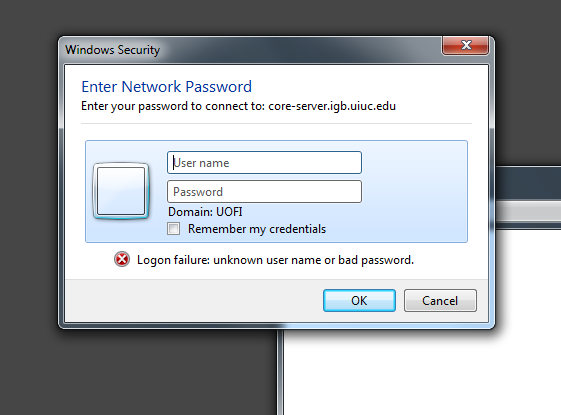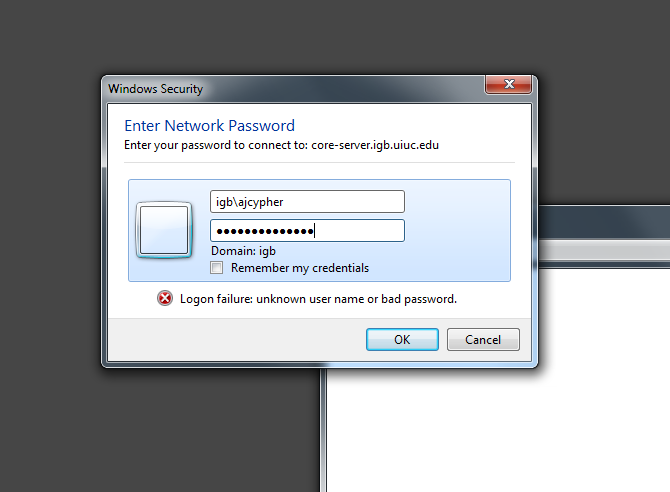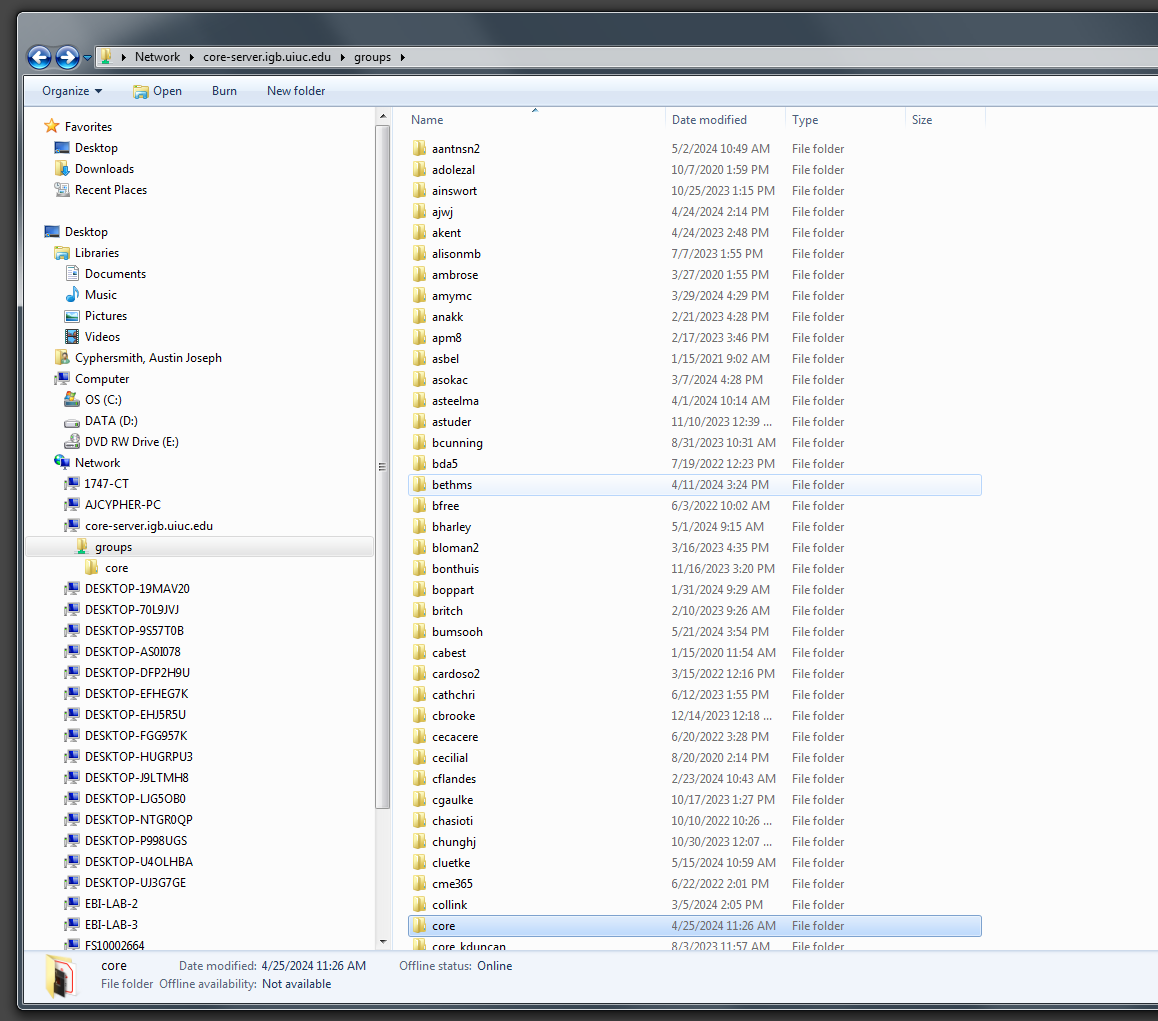Accessing the Core-Server
In general the process for accessing the core-server is the same as before. General instructions can be found here: https://help.igb.illinois.edu/Core_Server_Access .Since we are logging in with BookitLab, the mapping of the drive to your Windows profile will not work. (We are working on this).
In the meantime, follow the steps below to log on to the core-server. Click the start menu and search "Run" and hit enter.
Type in \\core-server.igb.illinois.edu and press "OK."
When you are prompted to enter your username and password, make sure you correct the domain by entering IGB\YourNetID into the username field.
Enter the user name and password
Then you should be able to access the core-server as usual.